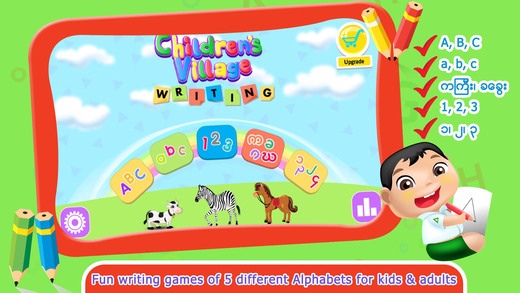Learn Writing 1.7
Continue to app
Free Version
Publisher Description
Learn Writing is one of the game from Children s Village Education Games Series of Myanmar which provides your kids to write total of 5 different letters in fun and interactive way. It includes English Alphabets (Capital & Small), Myanmar Alphabets, and Numbers (in English & in Myanmar). This game can play not only Preschool age but only adults who interested to try learning Myanmar. How to Play: Finger shape and arrows will let you show where to start writing step by step. Touch every characters on the Alphabets shape to complete writing. Every single characters got voice over to let your kids remember the letters while playing. You will see green tick if you write correctly, if not there will be Red Cross and need to start again. Every alphabets will need to write 3 times to proceed to the next alphabets. Once one alphabet is over, there are related characters come out with voice over action and short poem for Myanmar alphabets as well. Analytics: This is one of the best features of the game which will allow parents to monitor their kid s performance where the kids were weak or good at in which alphabets, etc. Features: -Fun and Addictive -6 different colour pencils available -Uppercase and Lowercase letter writing -Cute Animated character guides for help in writing -Each animated characters got voice over -Analytics for parents Like Us on Facebook: https://www.facebook.com/pages/Childrens-Village-Games-Series/693378294091340 Follow Us on Twitter: https://twitter.com/JoyDashGames
Requires iOS 4.3 or later. Compatible with iPhone, iPad, and iPod touch.
About Learn Writing
Learn Writing is a free app for iOS published in the Kids list of apps, part of Education.
The company that develops Learn Writing is Joy Dash. The latest version released by its developer is 1.7.
To install Learn Writing on your iOS device, just click the green Continue To App button above to start the installation process. The app is listed on our website since 2015-01-29 and was downloaded 7 times. We have already checked if the download link is safe, however for your own protection we recommend that you scan the downloaded app with your antivirus. Your antivirus may detect the Learn Writing as malware if the download link is broken.
How to install Learn Writing on your iOS device:
- Click on the Continue To App button on our website. This will redirect you to the App Store.
- Once the Learn Writing is shown in the iTunes listing of your iOS device, you can start its download and installation. Tap on the GET button to the right of the app to start downloading it.
- If you are not logged-in the iOS appstore app, you'll be prompted for your your Apple ID and/or password.
- After Learn Writing is downloaded, you'll see an INSTALL button to the right. Tap on it to start the actual installation of the iOS app.
- Once installation is finished you can tap on the OPEN button to start it. Its icon will also be added to your device home screen.